Ricoh SP 311SFN Guide de l'utilisateur Page 46
- Page / 272
- Table des matières
- DEPANNAGE
- MARQUE LIVRES
Noté. / 5. Basé sur avis des utilisateurs


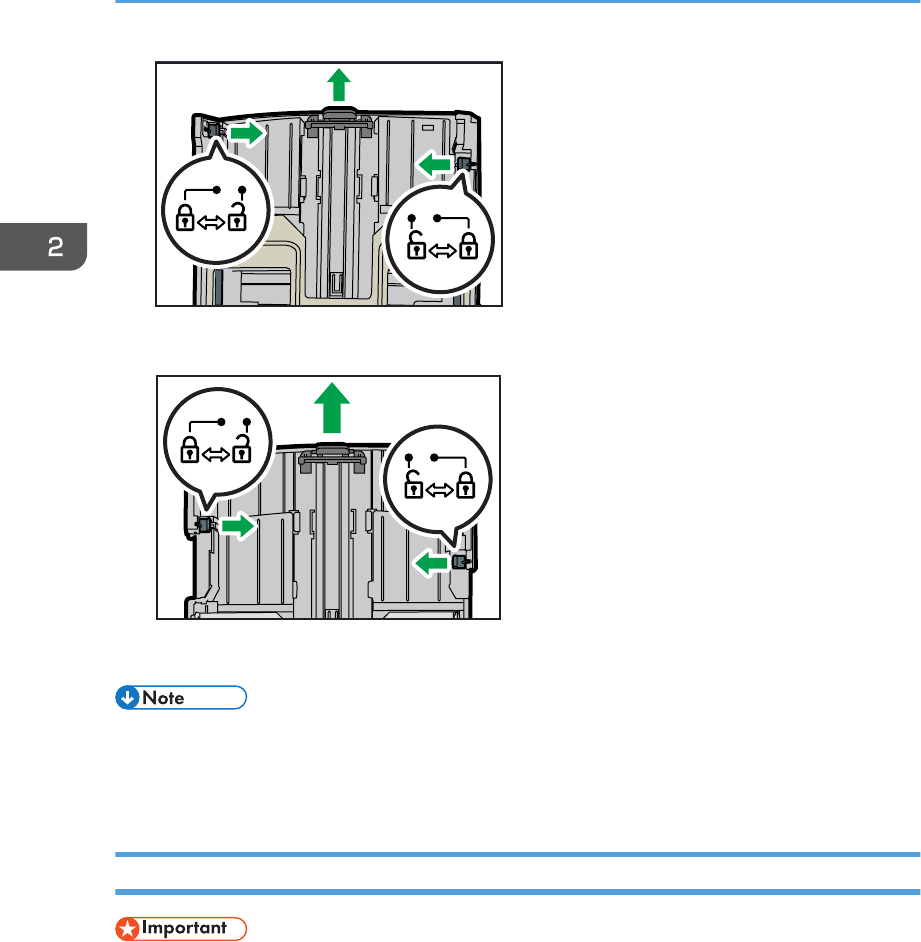
CMC057
4. Lock the extender in the extended position.
CMC055
5. Follow Steps 2 to 6 in "Loading Paper into Tray 1".
• To reinsert the extender, you might have to push it with moderate force.
•
The remaining paper indicator on the left front side of the paper tray shows approximately how
much paper is remaining.
Loading Paper into Bypass Tray
• Before printing on paper other than envelopes, make sure to pull up the levers on the machine rear,
inside the rear cover. Leaving the levers lowered can cause print quality problems when printing on
paper other than envelopes.
•
Do not load paper while the machine is printing.
1. Open the bypass tray.
If you load A4 (297 mm) or larger size paper, pull out the bypass tray extension.
2. Loading Paper
44
- User Guide 1
- TABLE OF CONTENTS 3
- 3. Printing Documents 4
- 4. Copying Originals 4
- How to Read This Manual 10
- About IP Address 11
- Note to Administrator 11
- Model-Specific Information 12
- All Other Users 13
- For Users in India 13
- NOTICE TO USERS (NEW ZEALAND) 15
- ENERGY STAR Program 18
- 1. Guide to the Machine 21
- Interior 23
- Guide to Components 25
- Installing the Printer 26
- Quick Install for USB 30
- Quick Install for Network 30
- Upgrading the printer driver 31
- Deleting the printer driver 31
- About Operation Tools 32
- Initial Setup 33
- Changing Operation Modes 34
- Multi-access 34
- 2. Loading Paper 37
- Non-Recommended Paper Types 39
- Print Area 40
- 1. Print area 41
- Feed direction 41
- 3. Approx. 4 mm (0.2 inches) 41
- 4. Approx. 3 mm (0.1 inches) 41
- Fax function 42
- Loading Paper 43
- Loading Envelopes 47
- Specifying the paper type 50
- Placing Originals 53
- Unscannable image area 54
- If a Paper Mismatch Occurs 59
- Resetting the Print Job 60
- Using Various Print Functions 61
- Print Output Functions 62
- Basic Operation 66
- Canceling a Copy 67
- Specifying Reduce/Enlarge 69
- PortraitLandscape 71
- Original Copy 71
- 2-sided copy 73
- Top to Top Top to Bottom 74
- Side of Paper 76
- Copying an ID Card 77
- Specifying the Original Type 81
- Registering Scan Destinations 84
- Modifying Scan Destinations 89
- Deleting Scan Destinations 90
- Adjusting Image Density 96
- Specifying Resolution 96
- Scanning from a Computer 98
- 5. Scanning Originals 100
- Fax Mode Screen 101
- Setting the Date and Time 102
- Entering Characters 103
- Registering Fax Destinations 105
- Modifying fax destinations 108
- Sending a Fax 110
- Canceling a fax 113
- Useful Sending Functions 118
- Specifying the Scan Settings 120
- Specifying the resolution 121
- Registering destinations 126
- Modifying destinations 126
- Registering groups 126
- Modifying groups 126
- Editing a Fax Cover Sheet 128
- Receiving a Fax 129
- Lists/Reports Related to Fax 132
- Control Panel 133
- Menu Chart 135
- Copier Features Settings 136
- • Do not Print 139
- Scanner Features Settings 140
- Fax Features Settings 144
- Address Book Settings 148
- System Settings 149
- Printing Lists/Reports 155
- Printer Features Settings 157
- Network Settings 161
- Infrastructure mode 164
- Ad Hoc mode 165
- IPv6 Automatic Settings 166
- IPv6 Manual Settings 166
- Administrator Settings 168
- • Dup/Comb Copy 172
- Utilities 173
- Displaying Top Page 174
- Status Tab 176
- Counter Tab 177
- Machine Information Tab 178
- Sound Volume Adjustment Tab 179
- Tray Paper Settings Tab 179
- Copier Tab 181
- Priority Tray Tab 182
- Toner Management Tab 182
- I/O Timeout Tab 183
- Shortcut to Function Tab 183
- Registering Destinations 184
- Network Status Tab 185
- IPv6 Configuration Tab 186
- Network Application Tab 186
- Auto E-mail Notification Tab 188
- SNMP Tab 189
- SMTP Tab 190
- POP3 Tab 191
- IPsec Global Settings Tab 194
- IPsec Policy List Tab 194
- Administrator Tab 199
- Rest Settings Tab 199
- Backup Setting Tab 200
- Restore Setting Tab 201
- Set Date/Time Tab 201
- Energy Saver Mode Tab 202
- 9. Maintaining the Machine 203
- Replacing the Print Cartridge 205
- Cautions When Cleaning 207
- Cleaning the Exposure Glass 210
- Cleaning the ADF 210
- 10. Troubleshooting 211
- Paper Feed Problems 213
- Removing Printing Jams 215
- 3. Close the rear cover 220
- Removing Scanning Jams 223
- Print Quality Problems 225
- Printer Problems 226
- Copier Problems 228
- Scanner Problems 230
- Fax Problems 231
- 11. Appendix 243
- Transmission Using IPsec 244
- Security Association 245
- Notes About the Toner 250
- Disposal 251
- Where to Inquire 252
- Consumables 253
- Specifications of the Machine 254
- Fax Function Specifications 258
- Applications 259
- OpenSSL 0.9.8g 260
- Trademarks 263
 (164 pages)
(164 pages)







Commentaires sur ces manuels