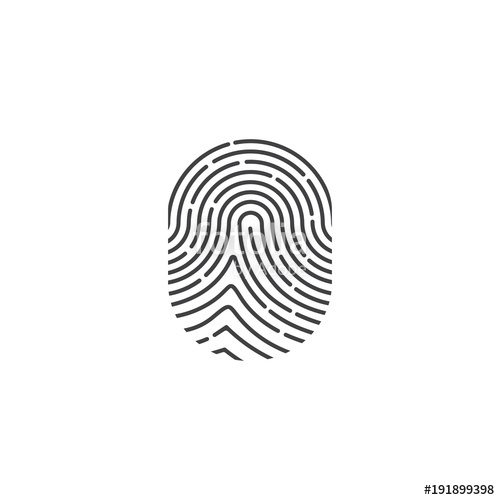Ricoh Priport JP5000 manuels
Manuels d'utilisation et guides de l'utilisateur pour Imprimeurs Ricoh Priport JP5000.
Nous fournissons des manuels en pdf 1 Ricoh Priport JP5000 à télécharger gratuitement par type de document : Manuel d'utilisateur

Ricoh Priport JP5000 Manuel d'utilisateur (465 pages)
marque: Ricoh | Catégorie: Imprimeurs | Taille: 14.71 MB |

Table des matières
6
7
11
12
12
12
12
12
13
13
13
14
14
14
14
14
15
15
15
19
21
29
29
33
38
41
55
55
57
59
63
71
87
88
97
100
101
102
104
105
107
108
120
123
125
125
127
131
131
132
133
133
134
140
140
141
141
143
143
143
143
146
149
153
153
154
155
157
160
161
166
178
178
187
194
199
206
207
210
210
211
213
213
213
214
216
224
225
226
226
226
226
228
238
246
246
246
246
250
251
251
258
260
261
263
264
266
268
269
269
270
272
275
278
284
290
293
302
303
304
306
313
317
324
327
329
330
330
333
334
339
342
351
352
357
358
358
359
360
362
365
365
367
368
368
372
373
373
373
373
379
383
383
385
391
392
397
398
403
414
414
420
422
431
436
444
445
448
449
452
456
464
Plus de produits et de manuels pour Imprimeurs Ricoh
| Modèles | Type de document |
|---|---|
| Aficio IS 2225 |
Manuel d'utilisateur
 Ricoh Aficio IS 2225 User Manual,
180 pages
Ricoh Aficio IS 2225 User Manual,
180 pages
|
| Priport DX 4542 |
Manuel d'utilisateur
 Ricoh Priport DX 4542 User Manual,
2 pages
Ricoh Priport DX 4542 User Manual,
2 pages
|
| SP3510SF |
Manuel d'utilisateur
 Ricoh SP3510SF User Manual,
476 pages
Ricoh SP3510SF User Manual,
476 pages
|
| Aficio SP 5100N |
Manuel d'utilisateur
 Ricoh Aficio SP 5100N User Manual,
126 pages
Ricoh Aficio SP 5100N User Manual,
126 pages
|
| Aficio MP C2030 |
Manuel d'utilisateur
 Ricoh Aficio MP C2030 User Manual,
2 pages
Ricoh Aficio MP C2030 User Manual,
2 pages
|
| Aficio MP C3000 Series |
Manuel d'utilisateur
 Ricoh Aficio MP C3000 Series User Manual,
2 pages
Ricoh Aficio MP C3000 Series User Manual,
2 pages
|
| AP306 |
Manuel d'utilisateur
 Ricoh AP306 User Manual,
144 pages
Ricoh AP306 User Manual,
144 pages
|
| AP2610N |
Manuel d'utilisateur
 Ricoh AP2610N User Manual,
472 pages
Ricoh AP2610N User Manual,
472 pages
|
| Aficio SP 1200SF |
Manuel d'utilisateur
 Ricoh Aficio SP 1200SF User Manual,
4 pages
Ricoh Aficio SP 1200SF User Manual,
4 pages
|
| Aficio MP 2500 |
Manuel d'utilisateur
 Ricoh Aficio MP 2500 User Manual,
126 pages
Ricoh Aficio MP 2500 User Manual,
126 pages
|
| Aficio G500 |
Manuel d'utilisateur
 Ricoh Aficio G500 User Manual,
14 pages
Ricoh Aficio G500 User Manual,
14 pages
|
| Aficio MP C3000 |
Manuel d'utilisateur
 Ricoh Aficio MP C3000 User Manual,
6 pages
Ricoh Aficio MP C3000 User Manual,
6 pages
|
| FT 1008 |
Manuel d'utilisateur
 Ricoh FT 1008 User Manual,
65 pages
Ricoh FT 1008 User Manual,
65 pages
|
| Aficio MP1600L |
Manuel d'utilisateur
 Ricoh Aficio MP1600L User Manual,
2 pages
Ricoh Aficio MP1600L User Manual,
2 pages
|
| Aficio SP C210 |
Manuel d'utilisateur
 Ricoh Aficio SP C210 User Manual,
2 pages
Ricoh Aficio SP C210 User Manual,
2 pages
|
| Aficio GX5050N |
Manuel d'utilisateur
 Ricoh Aficio GX5050N User Manual,
4 pages
Ricoh Aficio GX5050N User Manual,
4 pages
|
| 70 |
Manuel d'utilisateur
 Ricoh 70 User Manual,
164 pages
Ricoh 70 User Manual,
164 pages
|
| LDD280 |
Manuel d'utilisateur
 Ricoh LDD280 User Manual,
204 pages
Ricoh LDD280 User Manual,
204 pages
|
| 152245 |
Manuel d'utilisateur
 Ricoh 152245 User Manual,
136 pages
Ricoh 152245 User Manual,
136 pages
|
| SP C210SF |
Manuel d'utilisateur
 Ricoh SP C210SF User Manual,
4 pages
Ricoh SP C210SF User Manual,
4 pages
|