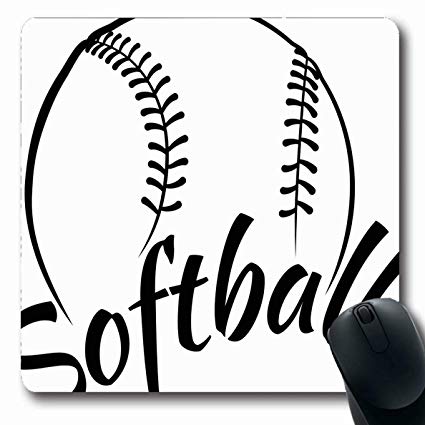Ricoh Aficio MP 161F manuels
Manuels d'utilisation et guides de l'utilisateur pour Imprimer et scanner Ricoh Aficio MP 161F.
Nous fournissons des manuels en pdf 5 Ricoh Aficio MP 161F à télécharger gratuitement par type de document : Manuel d'utilisateur, Instructions d'exploitation, Guide d'installation

Ricoh Aficio MP 161F Manuel d'utilisateur (104 pages)
marque: Ricoh | Catégorie: Imprimer et scanner | Taille: 2.31 MB |

Table des matières
11
14
15
17
20
64
87
96
96
96
100
101
102

Ricoh Aficio MP 161F Manuel d'utilisateur (6 pages)
marque: Ricoh | Catégorie: Imprimer et scanner | Taille: 0.31 MB |

Table des matières

Ricoh Aficio MP 161F Instructions d'exploitation (128 pages)
marque: Ricoh | Catégorie: Imprimer et scanner | Taille: 3.01 MB |

Table des matières
10
12
12
21
31
113
115
116
121
126

Ricoh Aficio MP 161F Instructions d'exploitation (112 pages)
marque: Ricoh | Catégorie: Imprimer et scanner | Taille: 2.65 MB |

Table des matières
12
13
16
20
24
37
38
58
68
87
95
97
103
105
110

Ricoh Aficio MP 161F Guide d'installation (122 pages)
marque: Ricoh | Catégorie: Imprimer et scanner | Taille: 3.28 MB |

Table des matières
22
24
30
30
32
49
50
101
106
106
108
109
110
111
112
113
116
Plus de produits et de manuels pour Imprimer et scanner Ricoh
| Modèles | Type de document |
|---|---|
| 3590DNP |
Manuel d'utilisateur
 Savin Cover Designs-DL [en] ,
2 pages
Savin Cover Designs-DL [en] ,
2 pages
|
| Container Stacker |
Guide de l'utilisateur
 Ricoh Container Stacker User`s guide,
48 pages
Ricoh Container Stacker User`s guide,
48 pages
|
| G095 |
Manuel d'utilisateur
 Ricoh Printer Configuration on the Common UNIX Printing System,
30 pages
Ricoh Printer Configuration on the Common UNIX Printing System,
30 pages
|
| EMP 156 |
Manuel d'utilisateur
 Multi Protocol NIC for DDP70/92 and EMP 156 Installation,
58 pages
Multi Protocol NIC for DDP70/92 and EMP 156 Installation,
58 pages
|
| InfoPrint 1832 |
Manuel d'utilisateur
 Lexmark T650, T652, T654 - service-repair,
13 pages
Lexmark T650, T652, T654 - service-repair,
13 pages
|
| DDP92 |
Manuel d'utilisateur
 Ricoh DDP 70e/DDP 92 [en] ,
4 pages
Ricoh DDP 70e/DDP 92 [en] ,
4 pages
|
| IS760D |
Guide d'installation
 Ricoh IS760D Installation guide,
312 pages
Ricoh IS760D Installation guide,
312 pages
|
| SAVIN A741 |
Spécifications
 Ricoh SAVIN A741 Specifications,
76 pages
Ricoh SAVIN A741 Specifications,
76 pages
|
| Aficio SP 8100DN |
Manuel d'utilisateur
 Ricoh SP 8100DN - Repeat Business Systems,
4 pages
Ricoh SP 8100DN - Repeat Business Systems,
4 pages
|
| SP 213SNw |
Manuel d'utilisateur
 Black & White MFPs - Savin Corporation,
3 pages
Black & White MFPs - Savin Corporation,
3 pages
|
| Pro C651EX |
Manuel d'utilisateur
 Brochure,
12 pages
Brochure,
12 pages
|
| Aficio 3228C |
Manuel d'utilisateur
  3228C/3235C/3245C,
6 pages
3228C/3235C/3245C,
6 pages
|
| C7528 |
Manuel d'utilisateur
 Manual Parts C7528, C7535,
184 pages
Manual Parts C7528, C7535,
184 pages
|
| Aficio CLP135 |
Manuel d'utilisateur
 G130/G131 Product Support Guide,
24 pages
G130/G131 Product Support Guide,
24 pages
|
| D009 | Manuel d'utilisateur D009/D011/D012/D013 Parts Catalog, 145 pages |
| D011 |
Manuel d'utilisateur
 d009/d011/d012/d013 service manual - service-repair,
25 pages
d009/d011/d012/d013 service manual - service-repair,
25 pages
|
| Aficio SP 100 e |
Manuel d'utilisateur
 Ricoh Aficio SP 100 e - Bell Business Advantage,
2 pages
Ricoh Aficio SP 100 e - Bell Business Advantage,
2 pages
|
| Container Stacker |
Guide de l'utilisateur
 Ricoh Container Stacker User`s guide,
48 pages
Ricoh Container Stacker User`s guide,
48 pages
|
| SP204SF |
Manuel d'utilisateur
 Ricoh SP204SF,
3 pages
Ricoh SP204SF,
3 pages
|
| LD032c |
Manuel d'utilisateur
 Lanier LD032c,
1 pages
Lanier LD032c,
1 pages
|
Ricoh appareils